

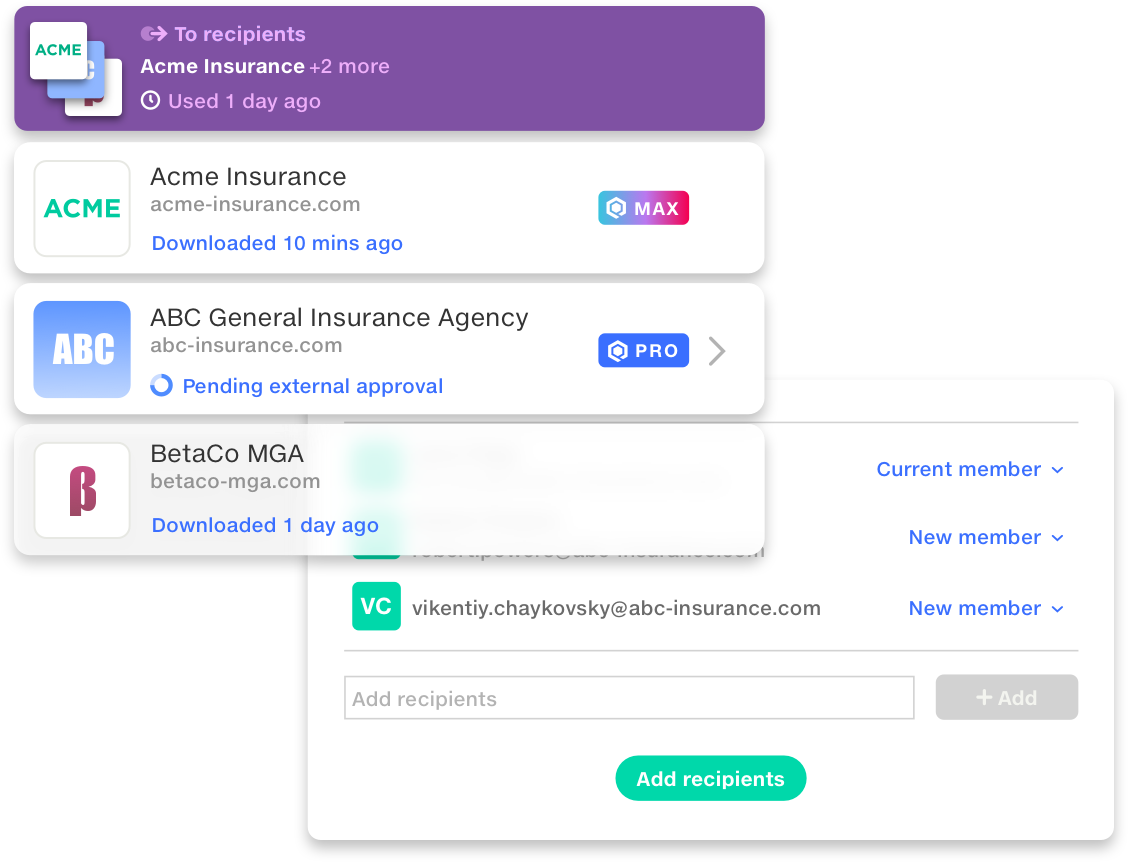
Partnerships allow organisations to exchange data with another organisation via a Feed.
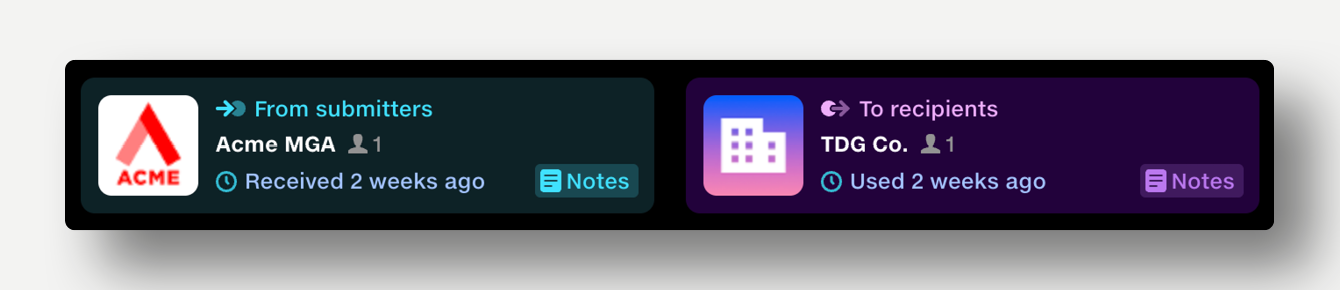
Here are some of the things you can do with partnerships:
Partnerships allow seamless data sharing across organisations, creating a data network for you and your commercial partners. See some use cases.
At each step, the data can be automatically transformed and validated to the recipient’s native format by pipelines.
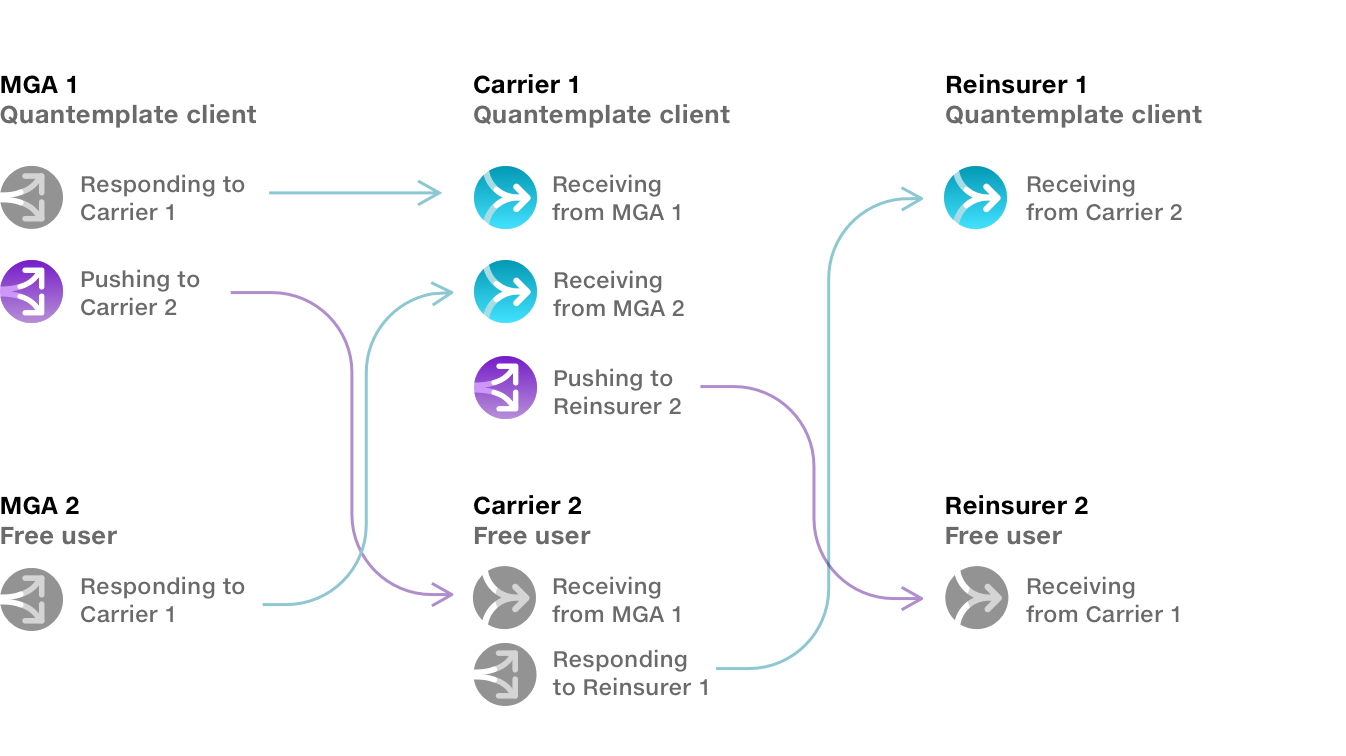
When you add a partner organisation to Quantemplate, a separate organisation is created for them. They do not have access to your organisation.
When you invite them to share data via a feed, a corresponding feed is set up in their organisation, mirroring the shared data.
Your feed will be a Leading Feed – able to create submissions, add subsections and control scheduling.
Their feed will be a Following Feed – only able to view the data, download it and use it in pipelines (if they are a Pro or Max subscriber).
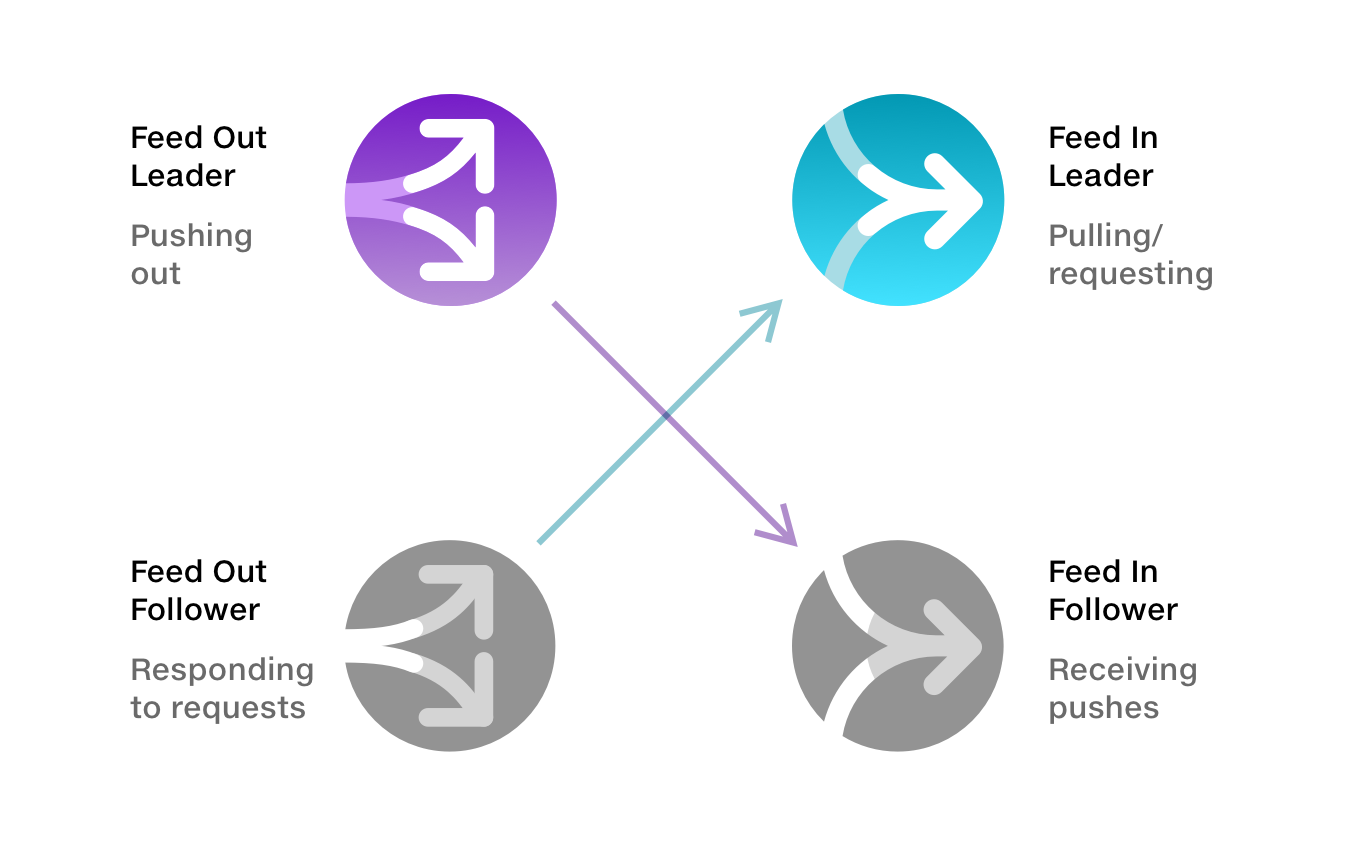
Following Feeds have a simplified interface, so it's easy to see where to upload data.
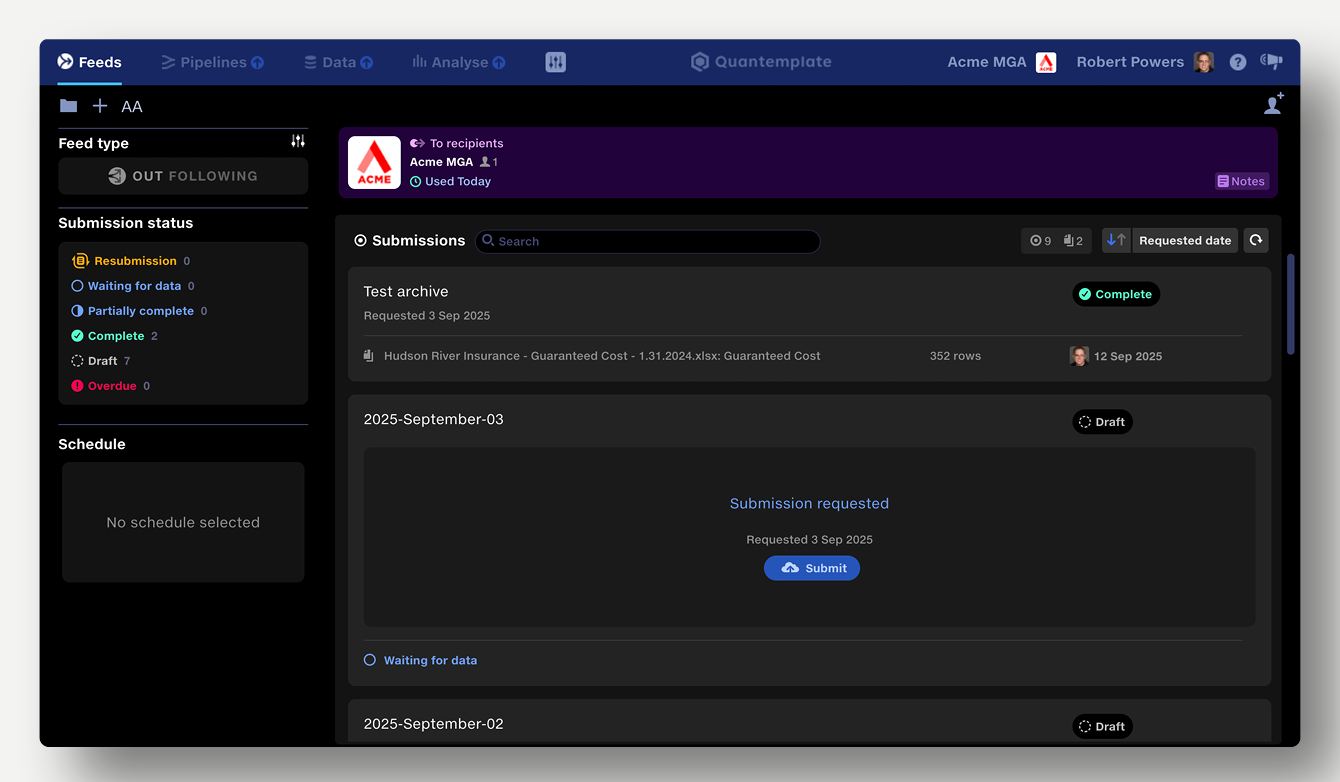
Org Admins have full oversight of the partnerships in their organisation. Learn more about admin tools
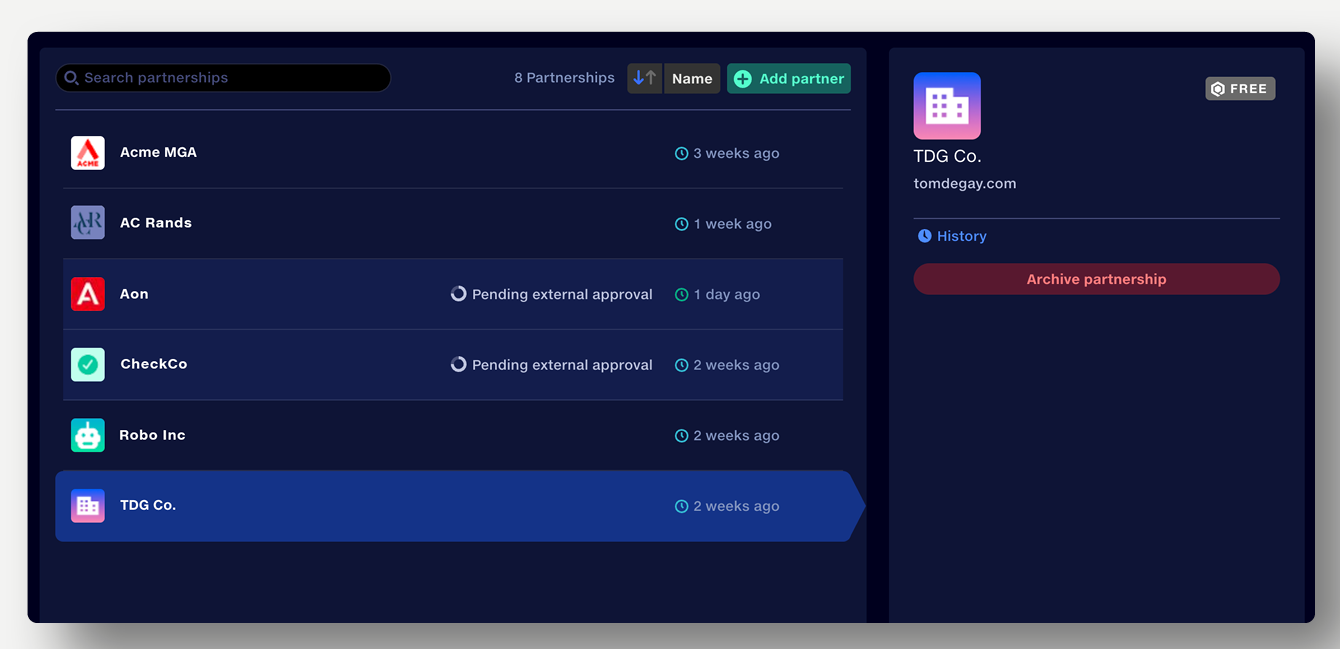
When adding a partner organisation, Quantemplate checks to see if that organisation already exists.
If the organisation is new to Quantemplate, they will be set up with a Free account, with the option to upgrade if they wish.
Learn more about subscription tiers
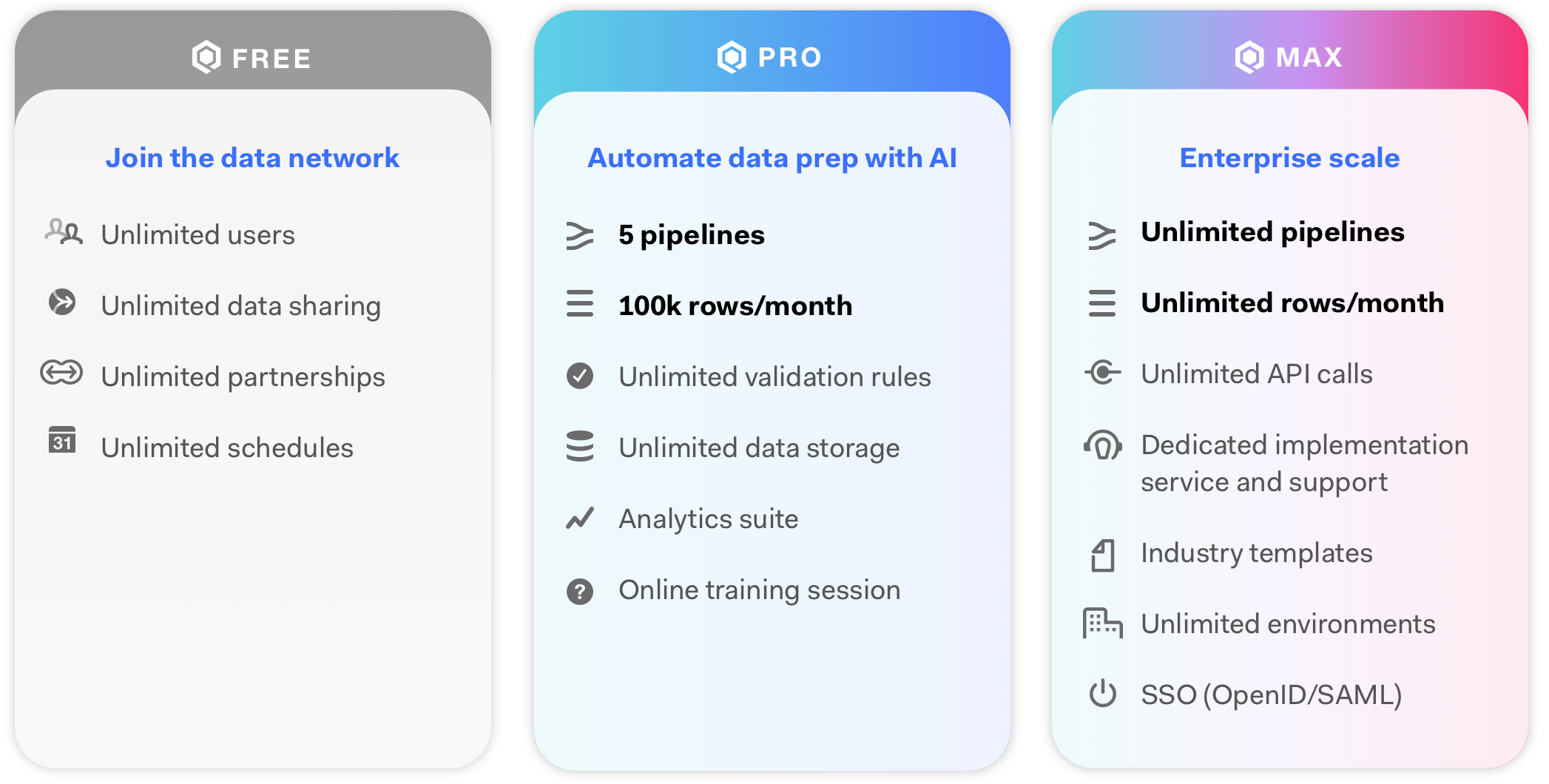
Getting started with partnerships is easy. You will need:
Click the Add submitters button in the top bar of a feed and follow the steps.
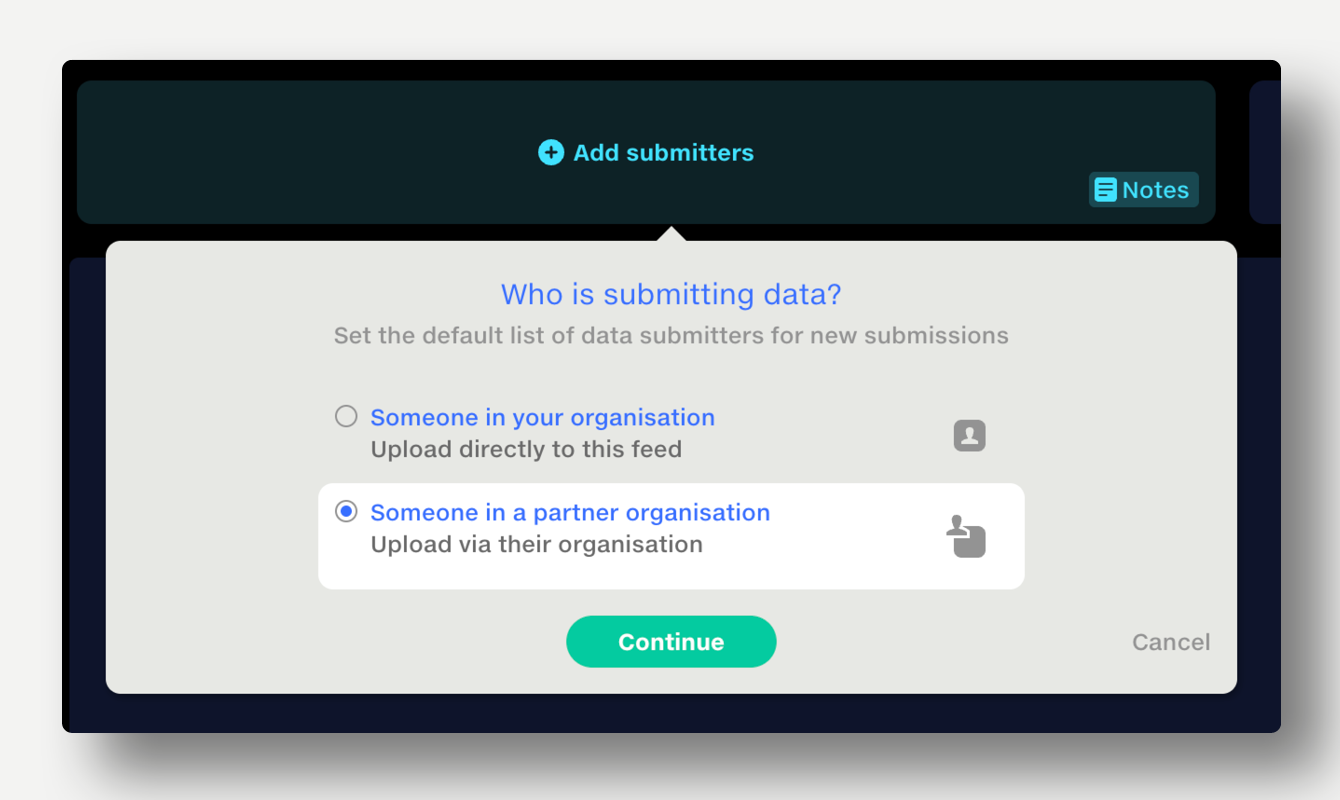
Your Org Admin will be asked to approve any new partnership requests you make.
Learn more about creating partnerships