

Quantemplate allows you to provide different levels of access to datasets within your organisation.
There are three permission levels for datasets:
Only owners are able to control sharing settings on a dataset.
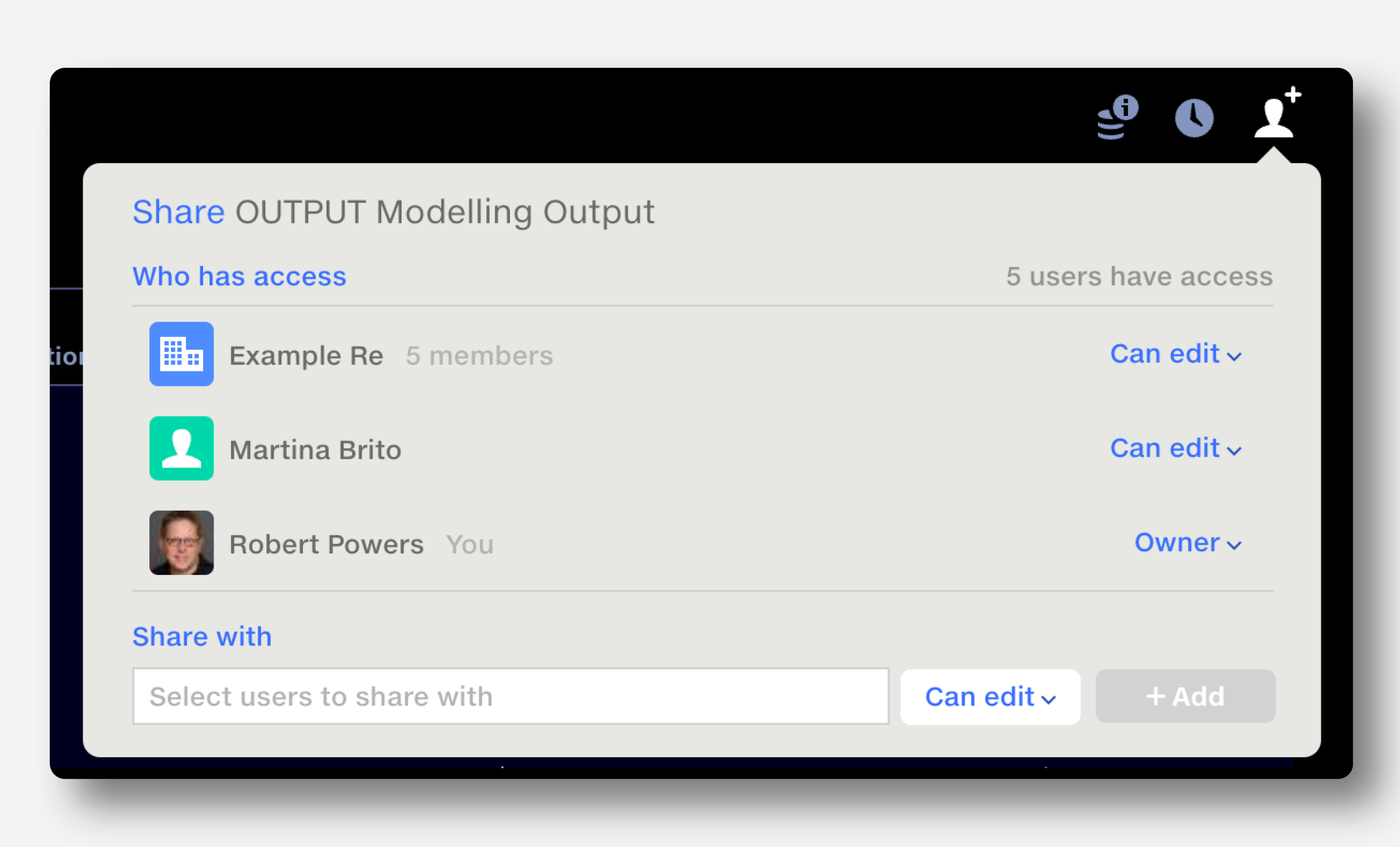
To change a person’s permissions level, click on their current permission level and select from the popup that appears.
To remove a person’s access to dataset, click on their current permission level and select ‘Remove’. To remove your own access, select ‘Remove’. If you are the only Owner, you will need to appoint another Owner before you can leave a dataset.
To share with all members of your organisation, select the organisation name from the list of sharing suggestions.