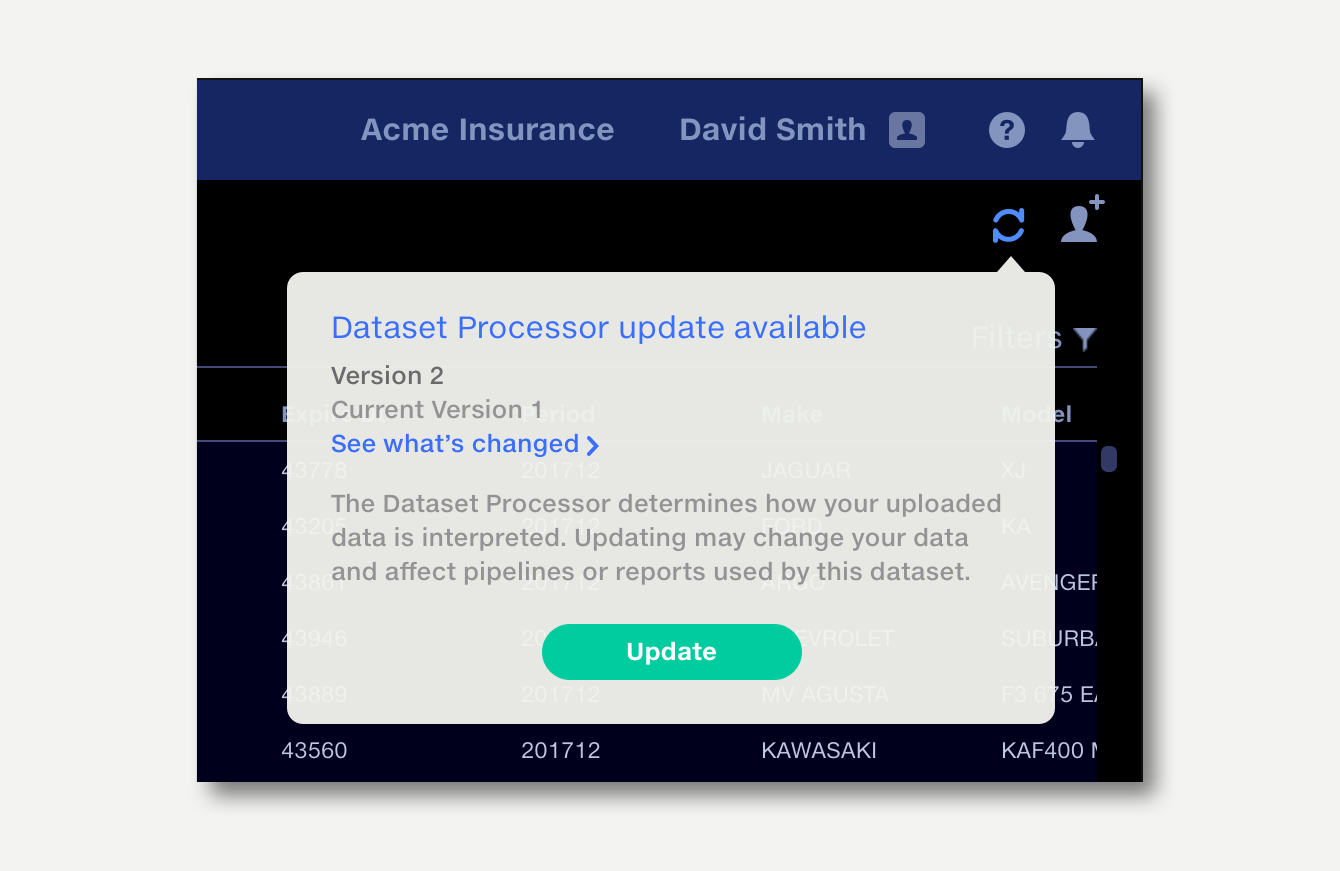Updates
Dataset Processor versions
The Dataset Processor determines how data uploaded to the Data Repo is interpreted by Quantemplate.
It is periodically updated to improve performance and usability.
Updating the Dataset Processor version
The latest Dataset Processor version is applied to newly created datasets automatically.
For existing datasets, an icon appears in the top right indicating that a new version is available.
Clicking the update button will re-interpret your data using the new processor version.
Updating may change your data and affect pipelines or reports used by the dataset.
Before updating important datasets, it's recommended to test how the changes will affect your data by creating a duplicate of the dataset and updating its processor version.
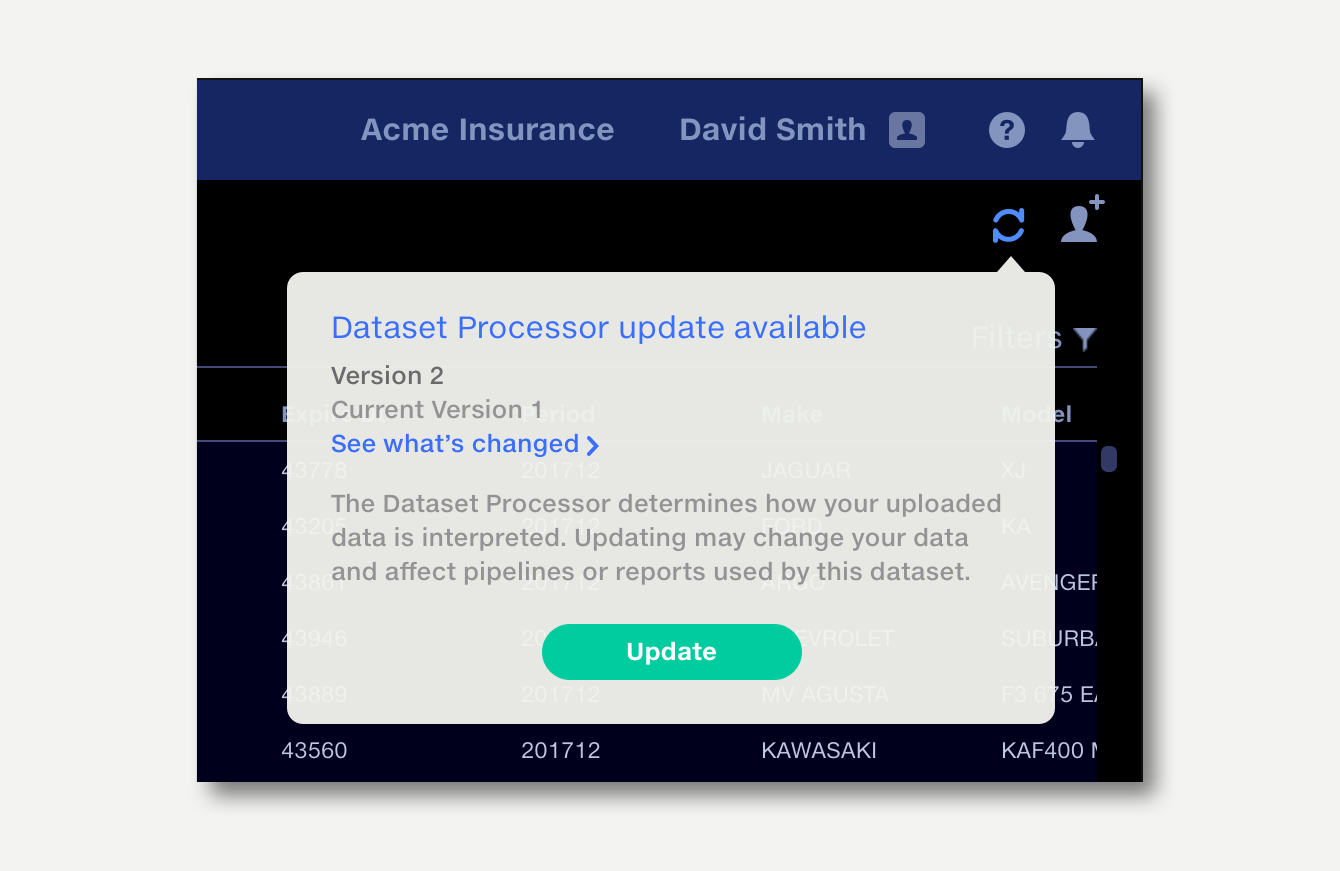
Release notes
Version 3
November 2019
Interpreting Excel errors in .xlsx files
Reinstates the Version 1 handling of error cells by storing the cell vaue as "
ERROR:
" + the excel error code.
In Version 2 of the dataset processor, cells that had an excel error (#Value!, #N/A etc) were shown as blank.
Example
|
|
|
|
|
|
|
|
|
|
|
|
|
|
|
|
|
|
|
|
ERROR: #DIV/0!
|
ERROR: #NUM!
|
ERROR: #N/A
|
ERROR: #REF!
|
ERROR: #VALUE!
|
ERROR: #NAME!
|
ERROR: #NULL!
|
Version 2
October 2019
Interpreting data in .xlsx files
The way data in uploaded .xlsx files is handled has been changed so that values generated by formulae are treated in the same way as regular values.
The changes are:
1.
Columns generated by formulae are now interpreted as values rather than as formatted text.
2.
Dates created by formulae are now interpreted as ISO rather than as formatted text.
3.
Results of booleans (e.g. IF statements) are now interpreted ‘true’ / ‘false’ rather than ‘1’/’0’.
4.
Results of formulae with text in quotes now retain the quotes rather than removing them.
Example
|
|
|
|
|
|
|
|
$10.00
|
01/10/2019
|
1
|
string
|
|
|
10
|
20191001
|
true
|
“string”
|
Version 1
Original Dataset Processor version.