

Data from your feeds is made available to pipelines for processing. To use feed data in a pipeline, open a stage input selector and select the submission you wish to use.
Feeds you have used in your pipeline are shown in the feeds input tab.
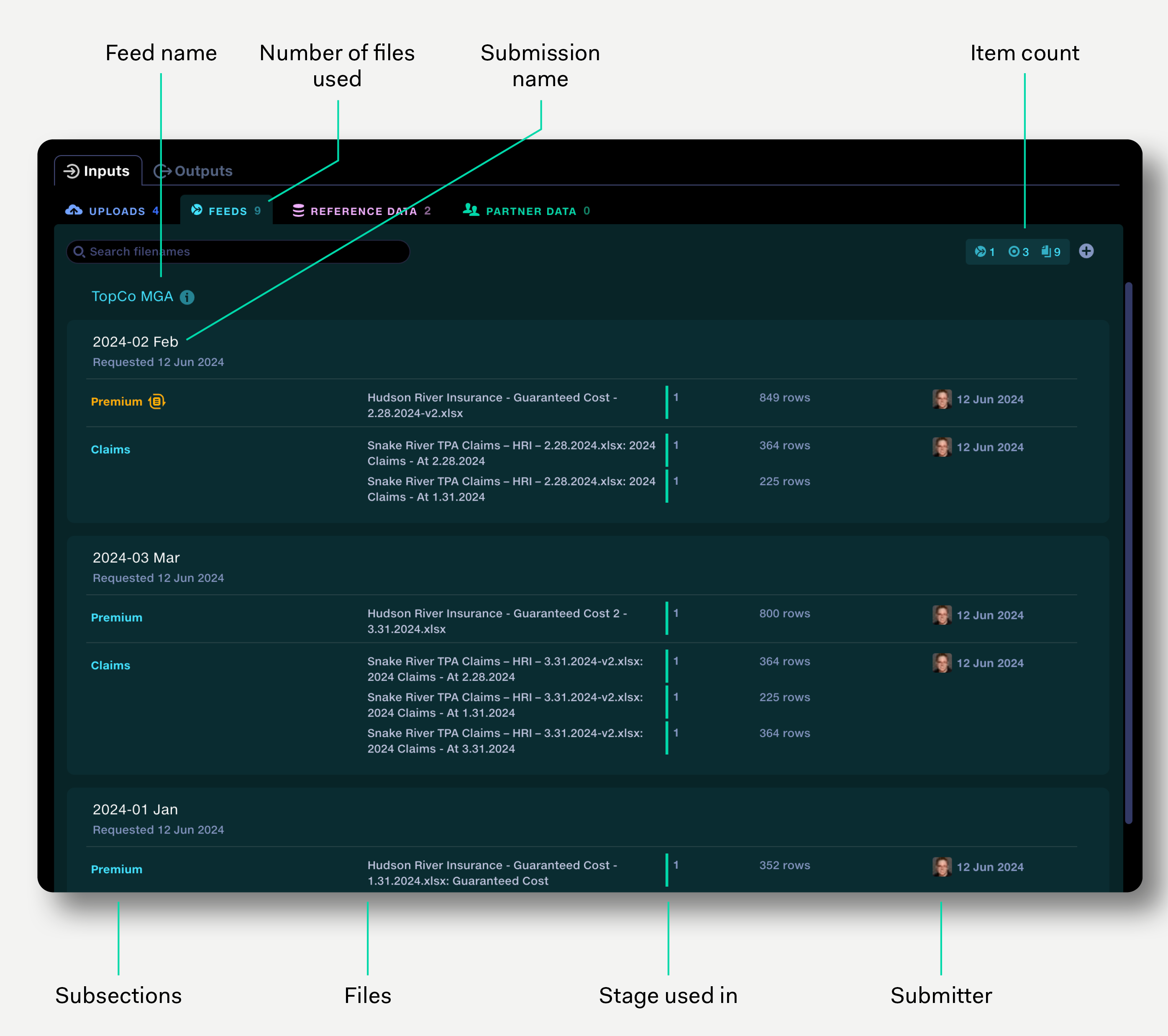
Settings in the input selector allow new submissions that a feed receives to be automatically added to the pipeline.
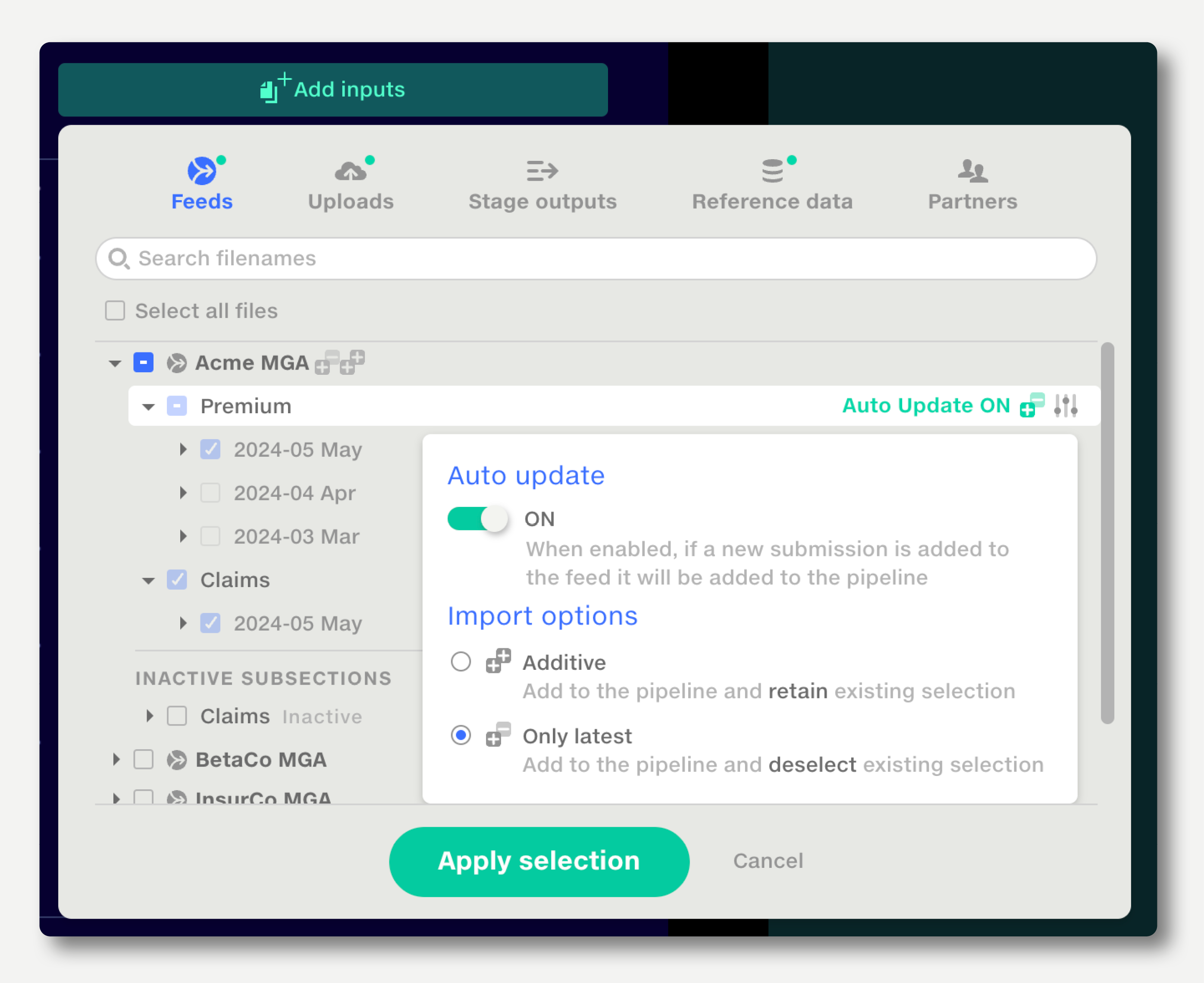
Auto-update has two modes:
An MGA supplies data monthly to a Carrier who calculate the total premium and claim amounts for each policy.
Each Premium file submitted contains the full data for the whole policy history. Each Claims file submitted contains data only for that month.
The Premium subsection should set to ‘Only latest’, since the submitted file already contains the cumulative data. The Claims subsection should be set to ‘Additive’, since the submitted file contains only one month of data; the previously submitted files need to be retained by the pipeline so they can be unioned to derive the culmulative values for claims.
If a submission receives a resubmission, or its version is restored from an older version of the data, the updated data will only be automatically added to the pipeline if the submission is already selected. If auto-update has been set to ‘Only latest’, an older submission receiving a version update won't deselect the latest submission.