

Output datasets can be shared between organisations in Quantemplate. Organisations which share data in this way are known as partner organisations. To set up a partnership with another organisation, contact support.
Once a pipeline output has been exported to the Data repo it can be shared with a partner organisation. Whenever the pipeline is run and the output datasets are updated, the other organisation will receive your updated data.
All shared dataset will appear in the Partners tab of the receiving organisation’s input selector.
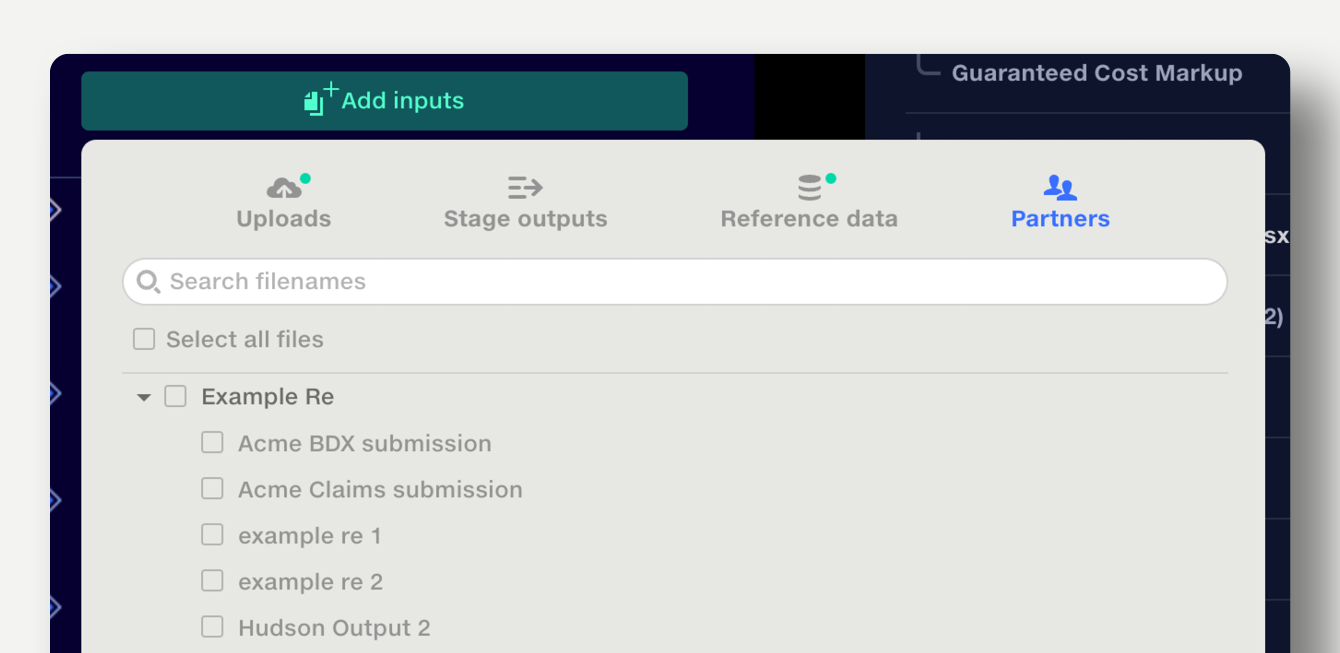
Once added to pipeline shared datasets will appear in Partners input.
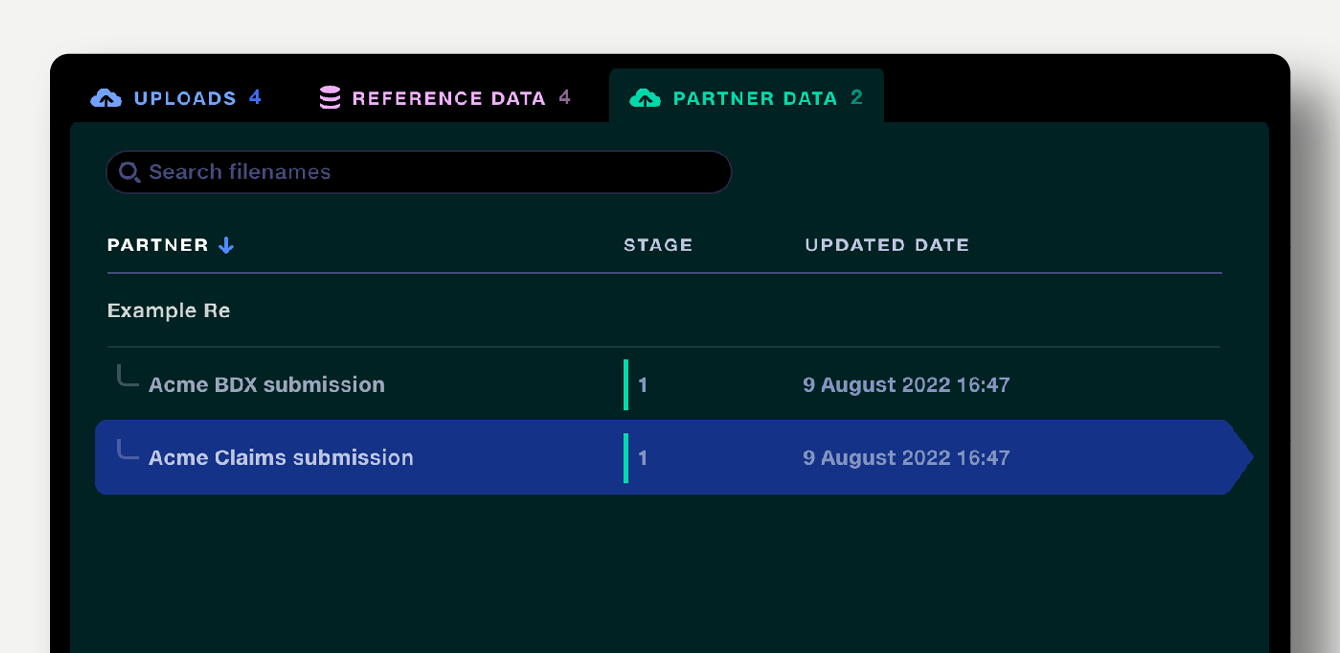
To share output datasets:
Once an output is shared, every time that output is exported, it will also be sent to the partner organisation, where it can be used as a pipeline input. Shared outputs are denoted by a green partners icon.
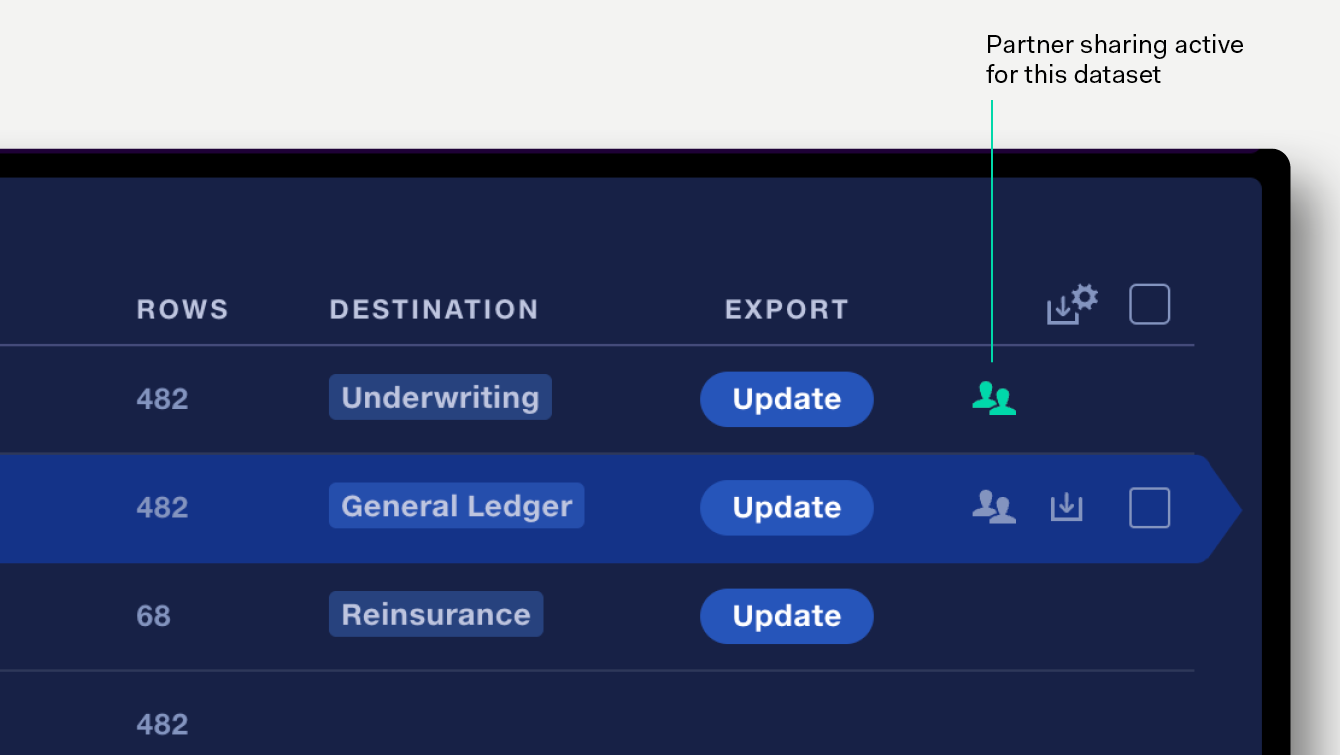
To stop sharing an output dataset, click the cross button next to the partner name. To end a sharing partnership and remove all sharing relationships, contact support. Note that the partner will retain a copy of data already sent.
If a shared output is removed from the pipeline outputs, it will continue to be shared with the partner organisation. It will only receive updates if the destination dataset is updated.